
Operating System Description
Red
Hat Enterprise Linux is one of the most important commercial
distributions in the enterprise environment. For updates and
support, you must subscribe to Red
Hat Network, it is a commercial service which will assign a
username and password that will allow you to register your virtual
machine within the system RedHat customer service system.
If you do not want to purchase the updates and service support,
we suggest considering the CentOS
operating system.
Create virtual machine for RedHat Linux
To install RedHat Linux, you must install a new virtual machine, please go to the section Creating a virtual machine and follow the procedure.Install RedHat Linux
Once you have created the virtual machine, Install Operating System window appears, here choose the option Stand alone Operating System>RedHat Enterprise Linux 7.2.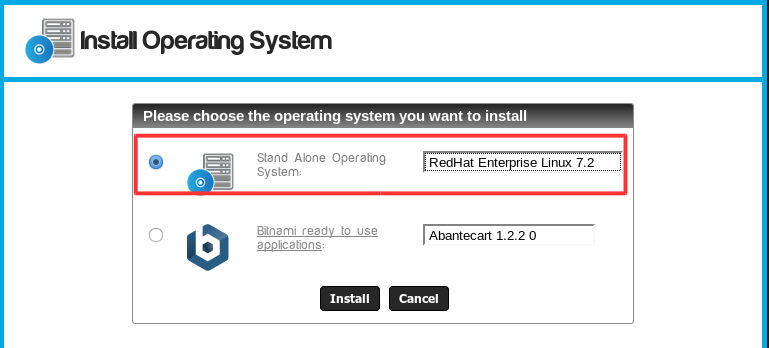
- Click on the Install button. The installation process begins.

- At the end of the process us the CHANGE ROOT PASSWORD option.
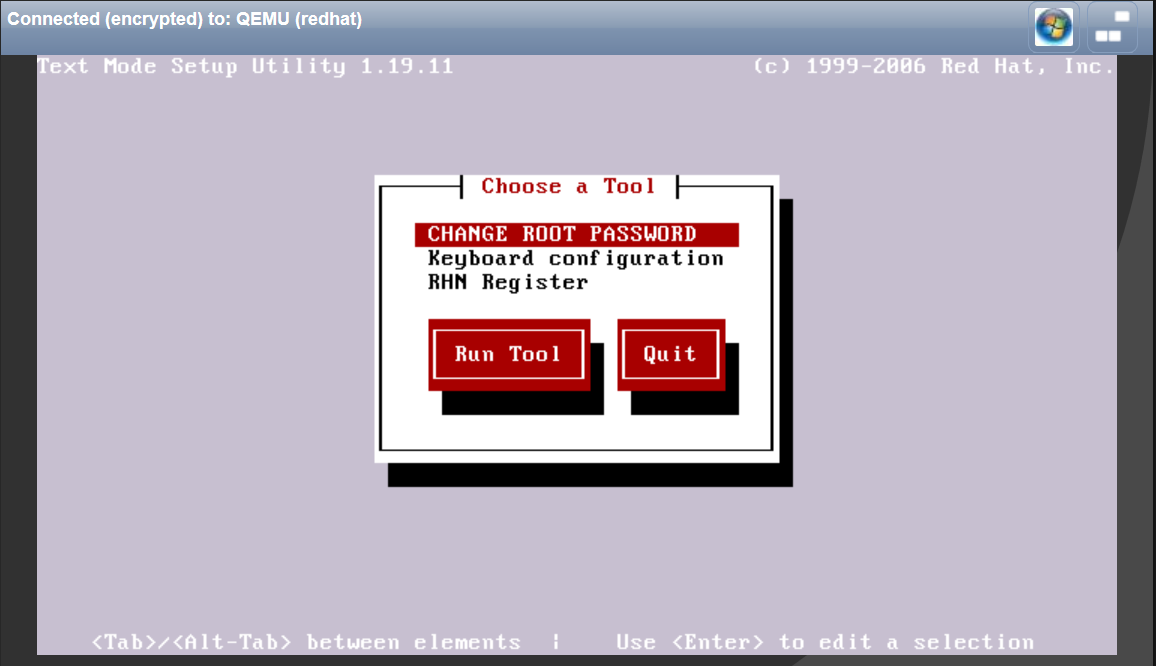
Register a virtual machine with Red Hat
The Cloud-Bricks installation system for Red Hat Enterprise Linux, provides two mechanisms to register your virtual machines with RedHat support:- If you use the Red Hat Satellite system to manage your virtual machines, you must use the "RHN Register" wizard, which is available on the same screen where the root password is changed (see picture above)
- If you are subscribed to Red Hat Network and want to
register your virtual machine, use the wizard that appears when
you exit the previous screen.
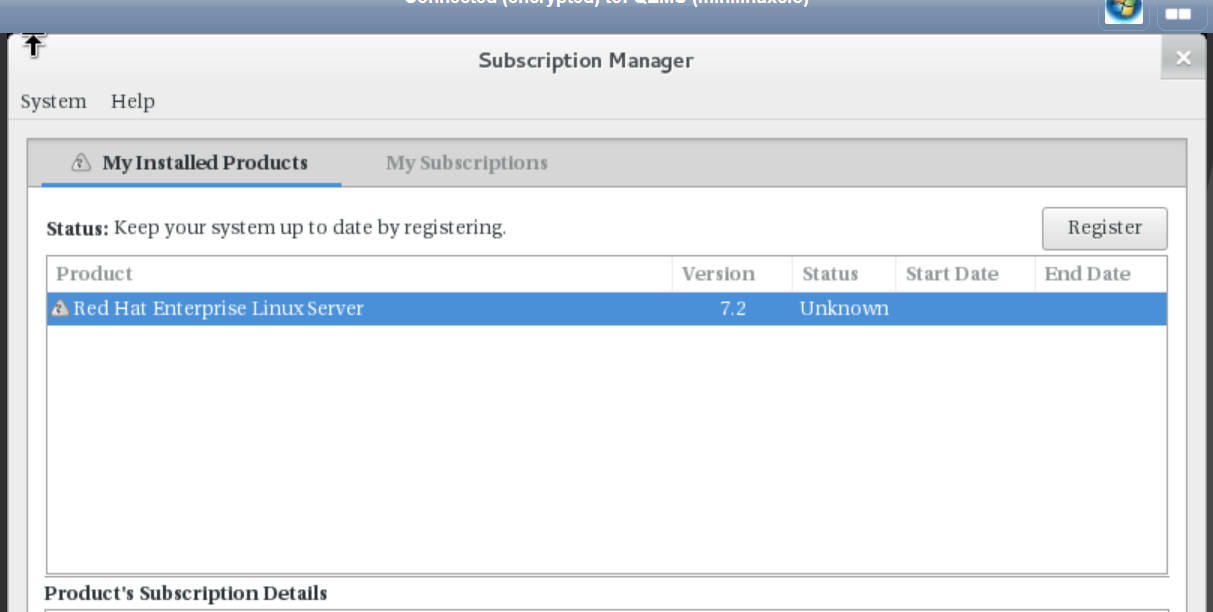
- Click on the Register button.
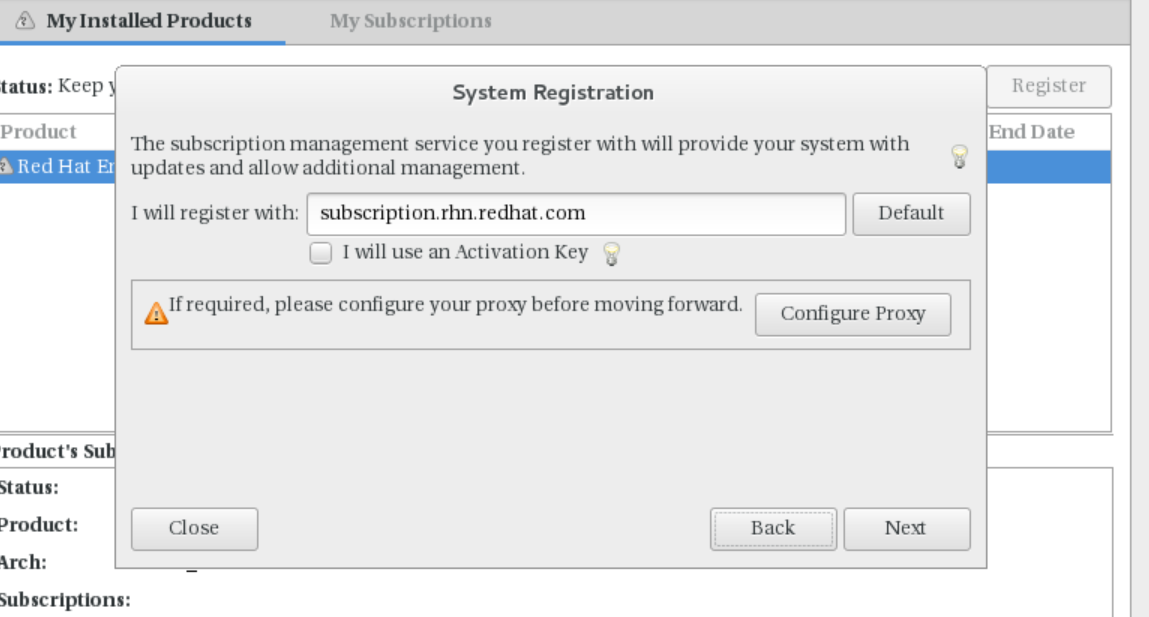
- Click on Next.
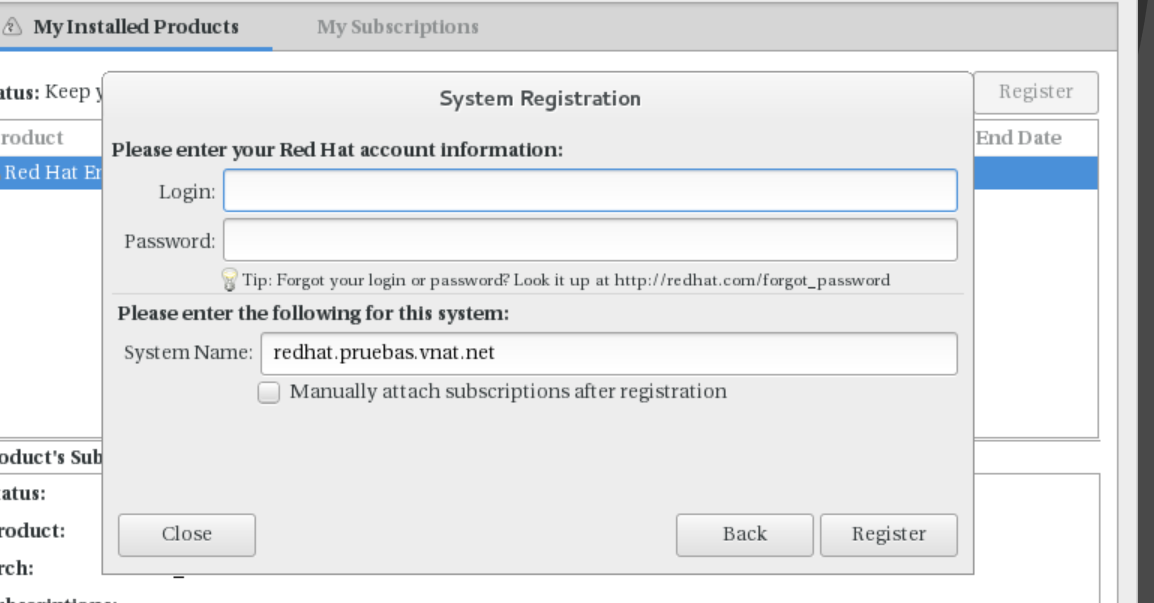
- Enter the account information and click on the Register button.
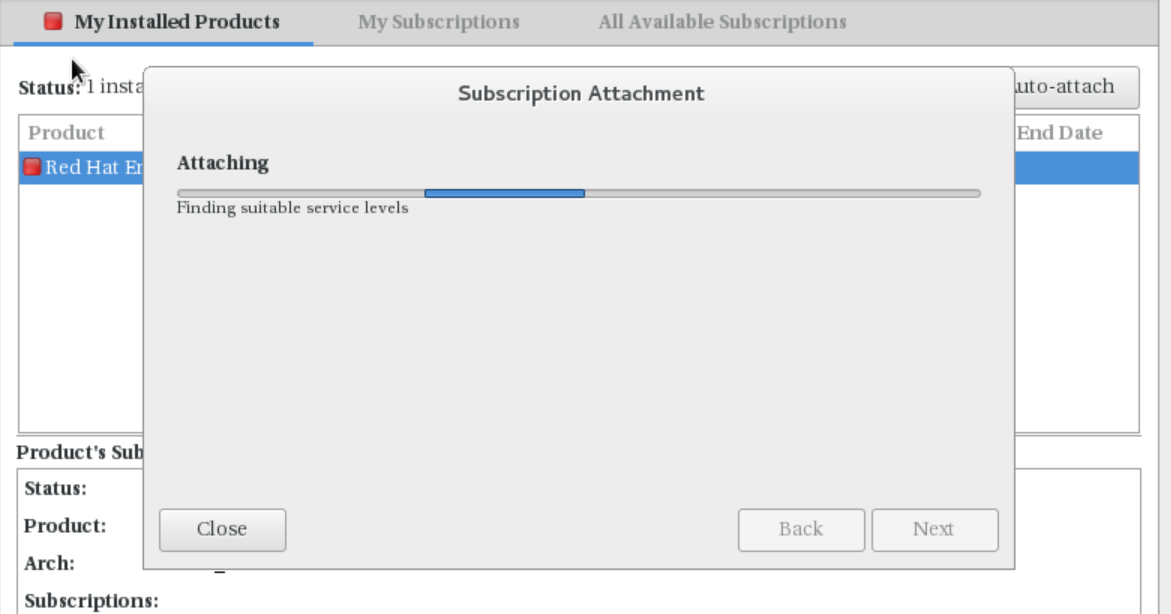
- The machine is added to the Red Hat registration.
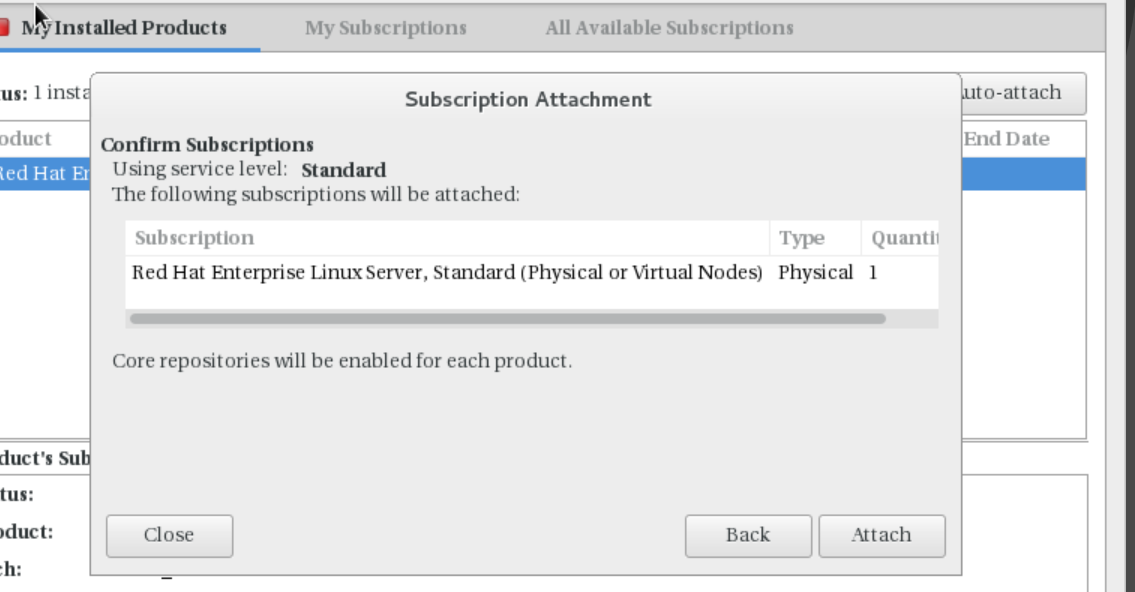
- Click on Attach
button.
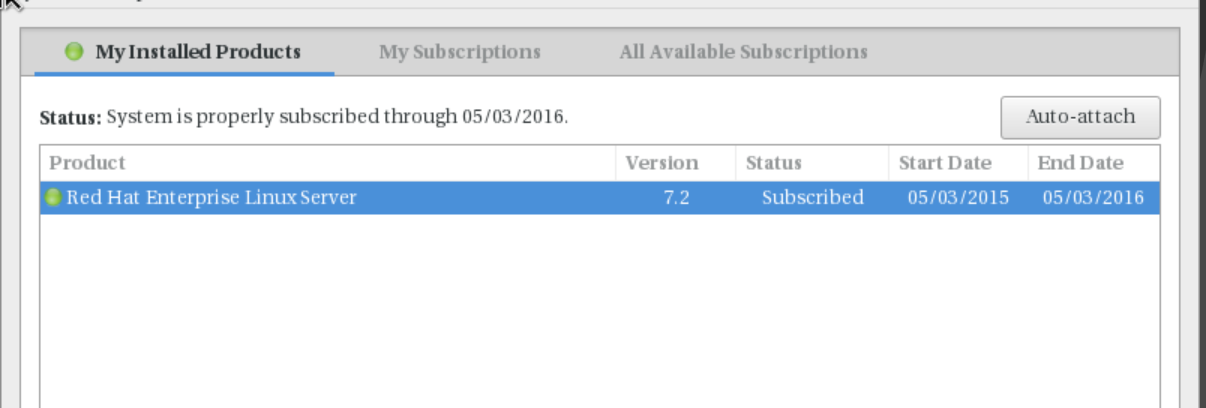
- The machine is registered.
- It is possible to access all repositories and RedHat packages.
RedHat post-installation
Finally set the date/time and the correct time zone in graphical wizard below.
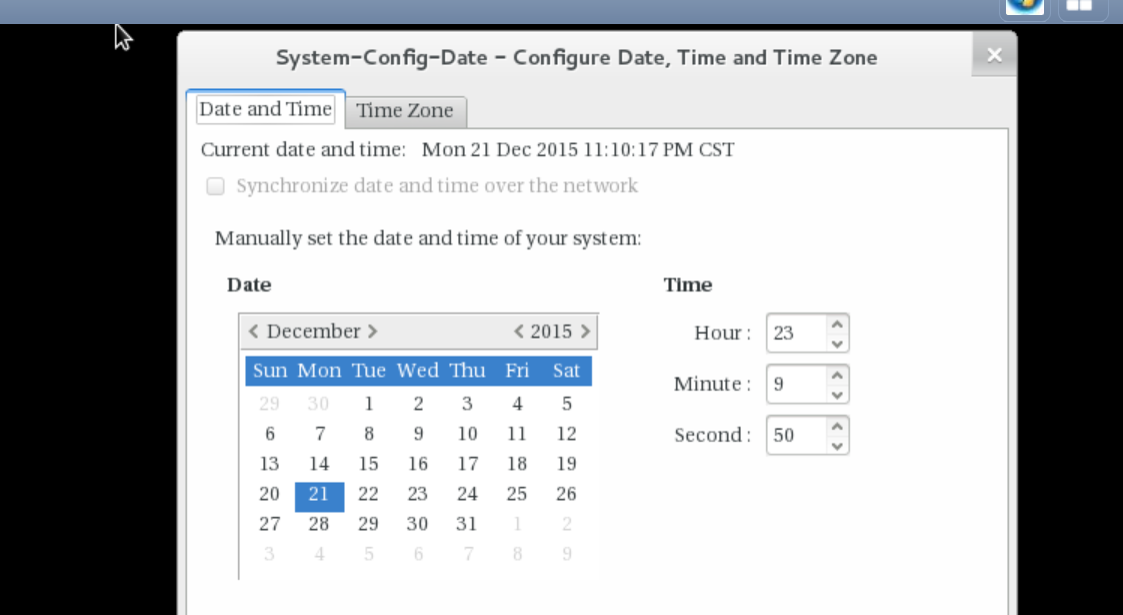
- Setting the system language.
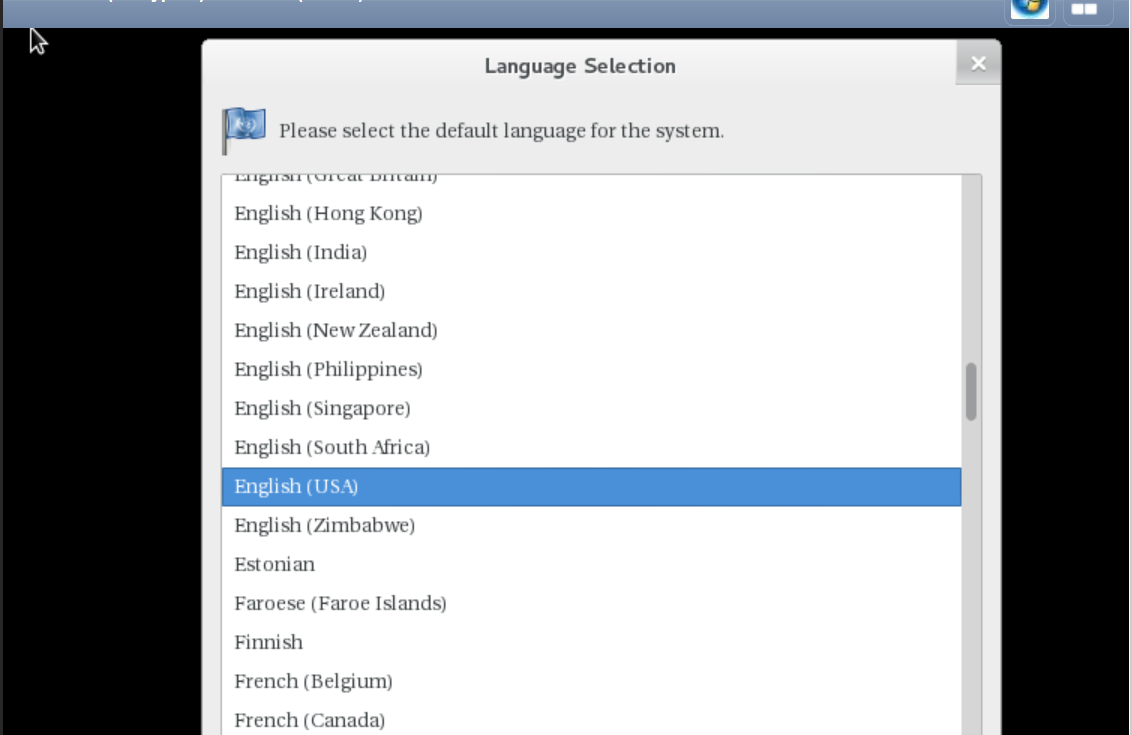
Once the operating system has rebooted, it will be possible to start using it.